Grow Your Email List Like Crazy Using Free Mailerlite Forms
- Eden Stancill
- Apr 5, 2024
- 6 min read
Updated: Mar 18, 2025
Having an email list is one of THE most important things for your business, and there are many reasons why. If you would like to know those reasons why, read about why your business needs an email list here. And growing your email list is so much easier when you have the right tools: in walks Mailerlite forms.
So you know that you need an email list, but in order to grow your email list, there’s something you need to master…how to get people to actually give you their email addresses.
This seems simple, right? Yes, if you have a plan for gathering email addresses. If you’ve thrown an email sign up button somewhere on your website and are just hoping that people subscribe, then no…not so simple.
There are A LOT of blog posts on the glorious world wide web about how to grow your email list, and some people actually encourage buying emails or finding them on random websites – to which I say “ew” and also “illegal.” If you aren’t growing your email list with people who are actually interested in your business, then you’re wasting your time. The end.
The entire goal of learning to grow your email list is to FILL IT TO THE BRIM with people who may actually turn into your customers. And the way to do this, you ask?
Free stuff.

Kinda anticlimactic, I know. But it really is that simple. Offering something (of value) for free in exchange for an email address is one of the easiest ways to obtain legit readers who are actually interested in your business, aka grow your email list.
Terms for this include but aren’t limited to: freebie, opt-in freebie, content upgrade.
Some examples of the “free stuff” that I speak of:
Printables: Calendars, planner pages, artwork, templates, charts…pretty much anything that someone can print from your site and then use in their life is considered a printable. You want these to have something to do with your business, because if the reader is interested in your printable, chances are they’ll be interested in your business. So if you have a landscaping business and you decide to make a free printable for a recipe card template because you’ve seen a lot of them and they’re SO POPULAR right now, you’re wasting your energy. Because as soon as you send that person an email about lawn care they’re going to say “WTF is this” and quite possibly unsubscribe. A better option would be a garden tracker that suggests what to plant when, and has spots to mark when you’re supposed to water, fertilize, prune, etc. Something useful that is related to your business – that is the key.
Some examples of free printables that I offer my readers:
Checklists: This could go under “printables” but I like checklists so much that I’m putting them into a category of their own. These are EXTREMELY easy to make and every niche can create a checklist of some sort that would be valuable to their readers. An example of this could be “What to Pack for Your First Trip to Disney World” if you’re in the travel niche, or “Things You MUST HAVE in Your Kitchen if You’re Starting a Baking Business” if you’re in the cooking/baking niche.
Workbooks/Worksheets: Let’s say your niche is home schooling. You could create a worksheet or workbook focused on a certain subject that is free for your readers to download. Or if your niche is calligraphy/lettering you could create a calligraphy worksheet that has letters for your readers to practice tracing.
Graphics: Some of my FAVORITE things to download are free graphics. These can be phone backgrounds, screensavers, wallpaper, etc. A lot of graphic design professionals offer free digital downloads as their opt-in freebie, and let me just say, I will give my email address to my worst enemy if they have a cute enough desktop background up for grabs. Very effective when trying to grow your email list!
So you get the point. The formula for growing your email list is as follows: free + valuable + relevant = worthy of trading an email address.
How do you create said freebies to grow your email list? My suggestions if you want to create your own are to use Photoshop, Illustrator or my personal favorite, Canva. Read about 26 things you can create for your business using Canva here! And did I mention it’s FREE?!
Once you have planned and created your freebies, the next step is learning how to grow your email list with them. And don’t worry, because Mailerlite makes it SO easy to do so.
Grow Your Email List Using Mailerlite Forms
Like I’ve explained before, once I started really trying to grow my email list, I switched from MailChimp to Mailerlite. Overall, I feel that Mailerlite offers more in terms of tools to grow your email list and that is why I made the switch. Their free forms are WONDERFUL tools to use to grow your email list. AND, it’s free to sign up. You can learn how to do that here if you don’t already have an account.
When you log into Mailerlite, this is what you’ll see at the top of your dashboard:

Under the Forms tab, you’ll see this menu:

If you haven’t ever created a form, you won’t have any numbers in parentheses beside the different options. I’ve created quite a few which is why mine looks like it does.
So! The differences between these three options…what exactly are they?
Popup: This is a form that literally “pops up” on your website in response to a trigger. The trigger could be when someone scrolls to a certain spot on your page, when they go to leave your site, or various other things.
Landing Pages: These are actual webpages that your readers will land on if they click a certain button or link. One important thing to include if you decide to make a landing page is a link BACK to your page (if you don’t have it set to open in a new tab). The last thing you want is to navigate someone away from your website with no way to get back to where they were.
Embedded Forms: This is a form that is placed right onto your webpage. There’s no right or wrong form to use, it’s really all about your preference. Any of these options will help grow your email list, but I tend to use landing pages the most and embedded forms are a close second.
Once you select the type of form you want to use, you’ll want to customize it with information about your content upgrade. Of course, the bigger the form, the more information you can fit on it. If you want to include a lot of information, I recommend creating a landing page. Things you can include on your forms:
Photo of the freebie to give readers a sneak peek
Description of the freebie (if it’s an eBook, how many pages is it? If it’s a video, how long is it?)
Social proof. How many other people have downloaded it? If you have any testimonials from people who have downloaded the freebie and loved it, you can include those, as well.
Lastly, you’ll need to create an automation rule for people who give their email to receive the freebie. The automation rule tells your email service provider (in this case, Mailerlite) to automatically send that person an email containing the freebie for them to download. I recommend including a link to the freebie – not a file attached to the email. Emails that are too large can get rejected by email providers or end up in spam folders, so you don’t want to include the file in the email. Host the download online (either in your WordPress media library or in another file storing program like Google Drive) and provide a link to it that people can click on to download.
The only thing left to do is talk about your freebie! Include it in your blog posts, post about it on social media, etc. The more your freebie is seen, the more possibility you have of people signing up to receive it, which in turn, will grow your email list. Before you know it, you’ll have a healthy email list full of interested readers who could potentially turn into customers.
For email and general marketing strategies sent straight to your inbox, join my community of business owners at the bottom of this page! 👇
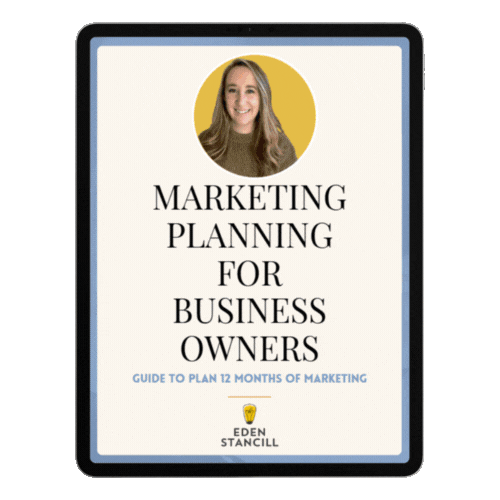







Comments